Address
304 North Cardinal St.
Dorchester Center, MA 02124
Work Hours
Monday to Friday: 7AM - 7PM
Weekend: 10AM - 5PM
Address
304 North Cardinal St.
Dorchester Center, MA 02124
Work Hours
Monday to Friday: 7AM - 7PM
Weekend: 10AM - 5PM

Developed by the pioneers at OpenAI, ChatGPT is designed with the user in mind, aiming to simplify tasks and make technology more accessible to everyone. Remarkably, diving into how to use ChatGPT does not require a background in technology, making it an invaluable tool for individuals across various sectors.
If you’re new to the world of artificial intelligence and interested in learning how to use ChatGPT, this guide is for you. Don’t worry if you’re starting from scratch, even without an account. We’ll walk you through every step to ensure you can confidently use the handy app to its fullest potential.
Before diving into the specifics of how to start using ChatGPT, it’s essential to grasp what it is. Duh!
The platform was developed by OpenAI and is an AI-driven chatbot designed to simulate human-like conversation. It can assist with a variety of tasks, including answering questions, providing explanations, and generative AI text based on the prompts you provide.
It’s super easy – and free- to an account on OpenAI’s platform. Here’s how.
1. Go to the OpenAI website
Open your web browser and go to the official OpenAI website (openai.com). Look for the ChatGPT section or a sign-up/login prompt.
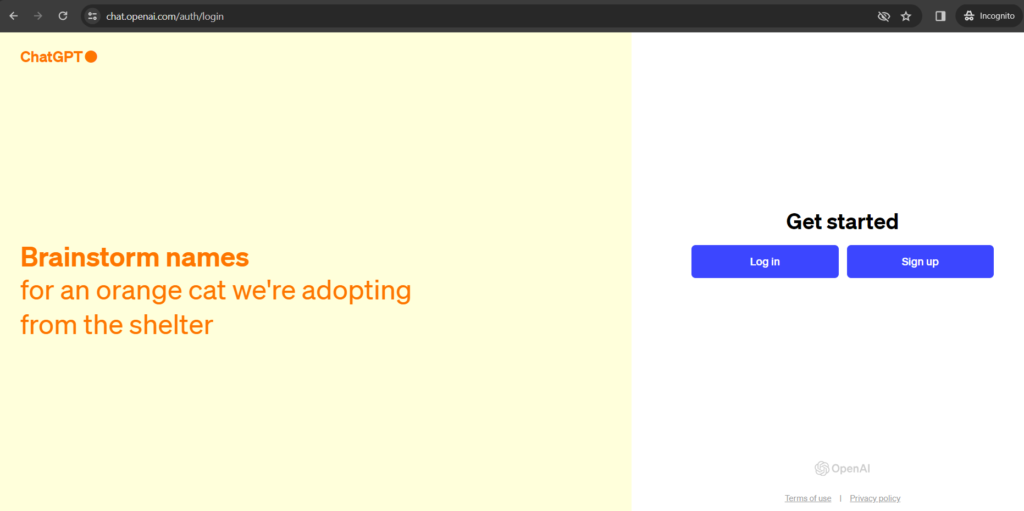
2. Sign up
You’ll see an option to create a new account. Click on this to begin the registration process.
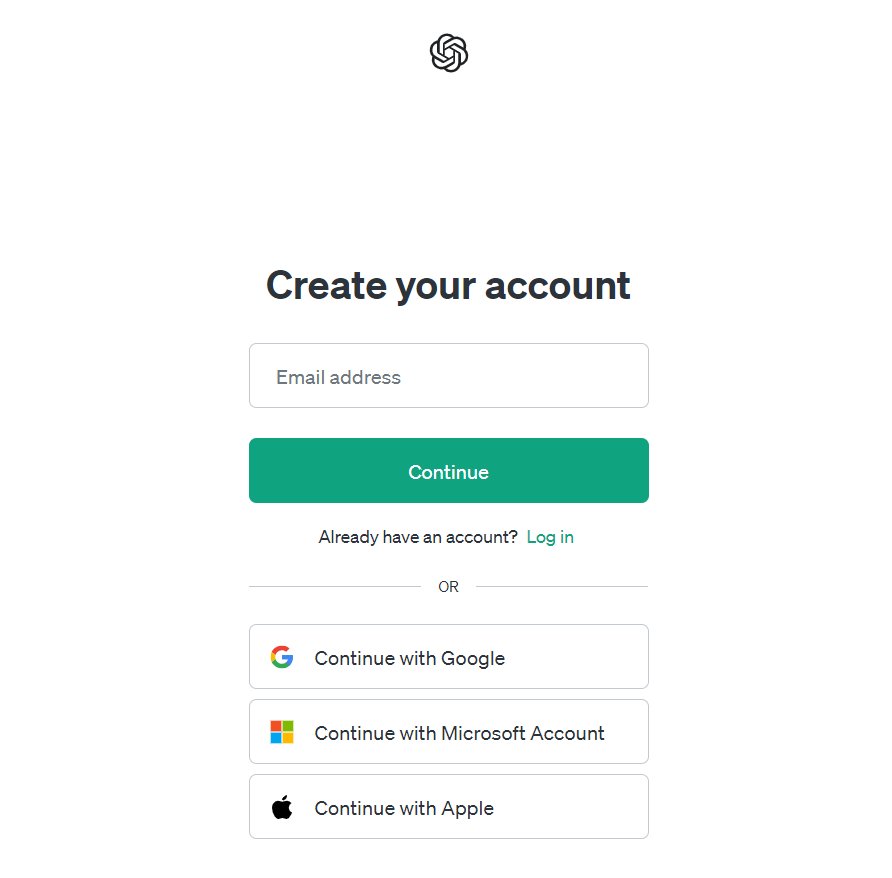
3. Start with your email
OpenAI offers several ways to sign up, including using an email address or existing accounts with Apple, Google, or Microsoft. Select the method that works best for you.
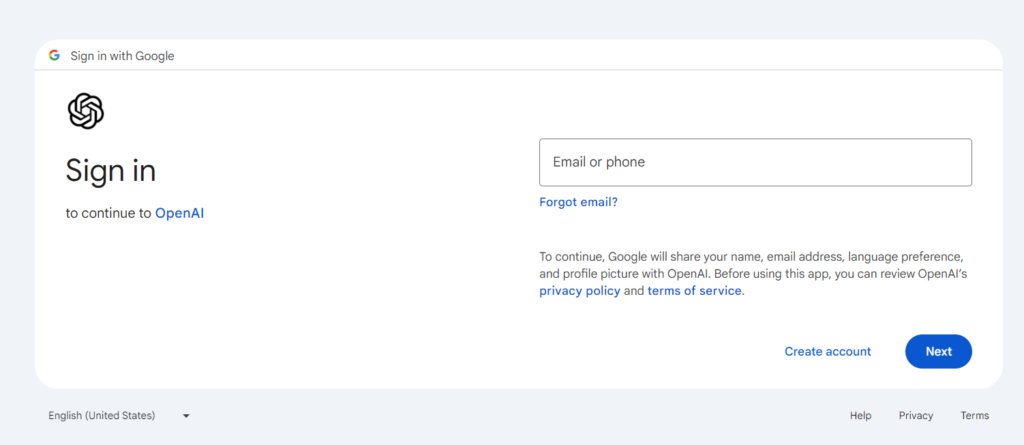
4. Enter the required information
Depending on your sign-up method, you’ll be asked to provide some basic information. This might include your name, email address, and password. If you’re using an existing account (Apple, Google, Microsoft), some of this information may be filled in automatically.
5. Agree to terms and conditions
Make sure to read through the terms of service and privacy policy. If you agree, proceed by checking the appropriate box.
6. Verification
Depending on the sign-up method, you may need to verify your email address or phone number. Follow the prompts to complete this step.
7. You’re in!
Once you’ve successfully created and verified your account, you’re ready to start using the AI chatbot.
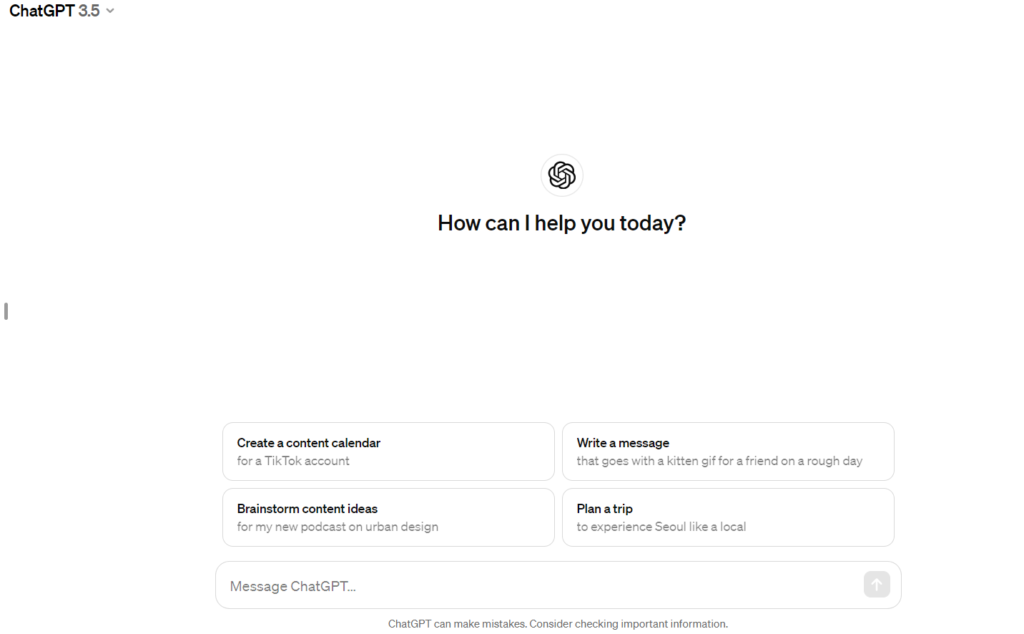
With your account set up, it’s time to explore how to use ChatGPT:
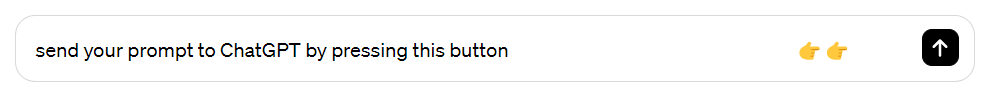
As you become more comfortable, you might explore additional features, such as changing the tone of the responses or specifying the language. If you’re looking into more tailored solutions, learning how to get a customized ChatGPT can be your next step. Most importantly, remember that it is a tool designed to assist and enhance your creativity and productivity. Enjoy the journey of discovering all the ways it can help you.
Congratulations! You’re now ready to start exploring the incredible capabilities. Remember, the key to mastering ChatGPT lies in practice and experimentation. Happy chatting!
Mastering how to use ChatGPT is an enticing invitation but pretty much boundless. Honestly, reaching absolute mastery might seem like chasing the horizon—especially when you consider that we have full-time prompt engineers dedicated to exploring its vast capabilities. But here’s the thing, every bit of progress brings numerous chatbot benefits and rewards. As we use it more and more, you will discover what works best for your needs. To help jumpstart that learning curve, here are some tips.
Knowing how to use ChatGPT to its fullest hinges on effective communication and adaptability. This section offers insights into optimizing your experience
Success begins with asking questions or prompts. The art of how to write ChatGPT prompts is crucial for precise and useful responses.
Here’s some tips:
🔍 Be Specific! The more detailed your prompt, the more accurately the outputs will match your requests. Specify the context, the desired tone, and the type of information or response you seek.
🔍 Be clear! While the chatbot understands a wide range of vocabulary, clarity in your questions or commands ensures that the AI accurately interprets your intentions.
🔍 Iterate! Don’t hesitate to refine your prompts based on the responses you receive. This iterative process helps you learn how to communicate more effectively.
Engaging with any chatbot is a dynamic process. Evaluating the AI’s responses allows you to refine your approach for better outcomes:
🔍 Check for accuracy! Assess the information provided by ChatGPT for accuracy and relevance. Remember, while the platform is highly informative, it’s not infallible.
🔍 Provide feedback! Use the feedback tools available (if any) to inform the system about the quality of its responses. This helps improve future interactions.
🔍 Adjust and repeat! If a response doesn’t quite hit the mark, adjust your prompt and try again. Practice sharpens your prompt-crafting skills and teaches the chatbot how to serve you better.
Connecting your chat history across different devices is another benefit. Thankfully, we are no longer tied to our computers when using the chatbot. Now, you have seamless access to your conversations, whether you’re at your desk or on the go.
Using it on both your computer through a web browser and on your mobile via an app ensures that your conversations are not bound by devices. This flexibility allows for a more integrated experience, making it easier to fit into your daily routine. (I use it in place of Siri all the time.)
Synced history is a great feature. You can revisit past conversations or continue your research without losing context. Also, incorporating it into your workflow across multiple devices turns it into a versatile tool in your digital toolkit.
Additionally, there is an API that enables personalized interactions, but that’s a more advanced topic we’ll save for later.
The basic model of ChatGPT is available without charge, providing a wealth of functionality for new users.
A personal account is necessary for accessing the app, ensuring a tailored and secure user experience.
iPhone users can leverage the dedicated ChatGPT app, while other mobile users can access it via a web browser, making AI communication accessible on the go
In wrapping up this guide, it’s clear that this tool is not just about adopting new technology; it’s about embracing a future where AI enhances our creative and professional endeavors. With this amazing tool, the complexities of AI communication become accessible, inviting users from all walks of life to discover the power of artificial intelligence. Start your journey today, and unlock the massive potential of AI to transform your tasks and projects into more manageable and innovative endeavors.