Address
304 North Cardinal St.
Dorchester Center, MA 02124
Work Hours
Monday to Friday: 7AM - 7PM
Weekend: 10AM - 5PM
Address
304 North Cardinal St.
Dorchester Center, MA 02124
Work Hours
Monday to Friday: 7AM - 7PM
Weekend: 10AM - 5PM

Customer engagement and satisfaction are both key to the success of any business. One effective way to enhance user experience and provide instant assistance is knowing how to create a chatbot for your website. Once considered an innovative touch—it’s becoming a necessity.
Chatbots have surged in popularity, maily because they can automate interactions, deliver instant replies, and provide tailored assistance to users. Staying abreast of chatbot trends is crucial in this dynamic landscape, ensuring your chatbot remains innovative and meets evolving user expectations. In this comprehensive guide, we’ll navigate the steps to create a chatbot for your website. Additionally, I’ll cover how to activate the AI tool, delve into the costs involved, and discuss options for integrating advanced AI solutions like ChatGPT.
Building a bot for your website goes beyond just tech stuff. It’s about changing how you connect with your visitors. I’ve seen how these digital assistants can make a big difference. They use AI to improve how your website feels to users, giving quick help anytime and making chats more personal. And let me 100% say, it’s worth the effort.
Creating a chatbot for your website begins with a vision and the appropriate toolkit. By following a structured approach, you can develop a chatbot that enhances user experience and aligns with your business objectives. Let’s break down the path together, breaking it down into engaging milestones with insights and takeaways that resonate with both your team and your users.
Virtual assistants have revolutionized customer interaction by offering instant support and engagement. As you develop a digital assistant, identifying its core purpose is your first and most crucial step. This involves understanding the different chatbot types that are available and selecting the one that best fits your website’s objectives and your audience’s expectations.
Start with figuring out what your website visitors need most.
Knowing what they’re looking for will help you decide what your virtual helper should do.
Start with “why.” Knowing the purpose of your chatbot will illuminate the path ahead, making every subsequent decision more intuitive and impactful.
Choosing a platform is like finding the right home for your assistant. It needs to be a home that supports its growth and aligns with its purpose. With options ranging from expertise to open-source flexibility, the right platform catalyzes the capabilities you need.
The market offers a variety of platforms that enable the creation of chatbots without extensive coding knowledge. Popular options include Dialogflow, Botpress, and Microsoft Bot Framework. These platforms vary in customization, offering everything from user-friendly drag-and-drop interfaces to more complex scripting capabilities.
Understanding the necessary resources and tools is just one piece of the puzzle. Another critical aspect is budgeting. How much does it cost to develop a chatbot? This question is pivotal as costs can vary widely based on factors such as complexity, the platform you choose, and whether you require advanced features like AI or integration with existing systems.
The platform choice shapes your chatbot’s future. Opt for one that balances user-friendliness with the power to customize, ensuring your chatbot can evolve alongside your business.
Creating a conversation flow for your virtual assistant doesn’t have to be complex. Think of yourself as a storyteller, where both your digital assistant and the users play the leading roles. Your aim? To craft dialogues that are not only engaging but also genuinely helpful. Here’s how to make this process straightforward and effective.
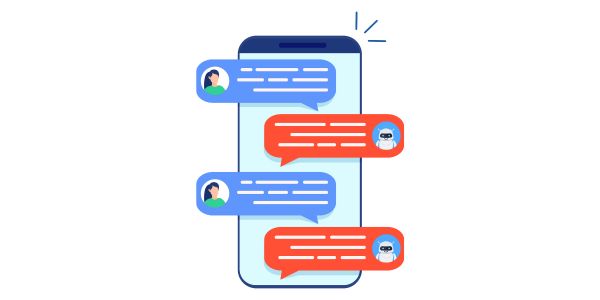
By producing engaging and helpful dialogues, you’ll create a digital assistant that answers questions and enhances the overall user experience on your website. Remember, the goal is to make it an asset that users want to interact with, providing them with value in every conversation.
Each interaction is an opportunity to delight. By mapping out conversational scenarios with empathy and creativity, create an experience that users enjoy and appreciate.
Training your chatbot goes beyond basic command recognition. The goal is to empower the models to understand and accurately respond to user queries. Achieving this level of comprehension and responsiveness involves utilizing a sophisticated form of artificial intelligence known as Natural Language Processing (NLP), along with advanced techniques like Retrieval-Augmented Generation (RAG) models.
At its core, NLP enables chatbots to grasp human language in a way that mirrors human comprehension. This involves teaching your website bot to parse, interpret, and make sense of various forms of user input—questions, statements, or expressions filled with emotion.
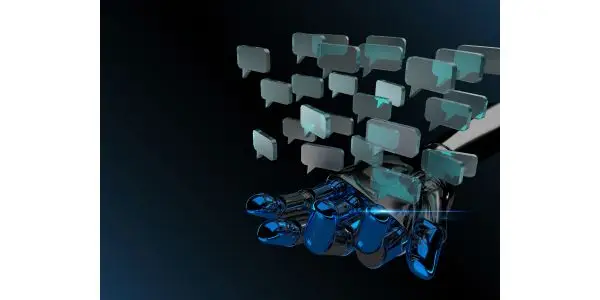
Let’s say you introduce a child to different fruits by showing them images and naming each. Similarly, exposing your chatbot to examples of actual conversations teaches it to recognize and understand linguistic patterns. This method forms the basis of how chatbots learn to communicate effectively.
Incorporating NLP into the training regimen equips it with a foundational understanding of human linguistics, covering grammar, colloquial expressions, and the nuances that characterize natural conversations. It allows virtual assistants to accurately infer the intent behind diverse user inputs, considering the context, significantly enhancing the interaction quality.
Building upon the foundation provided by NLP, incorporating a RAG model significantly enhances your system’s ability to deliver personalized and contextually rich responses. This advanced model operates through two primary mechanisms.
The effectiveness of a RAG model hinges on continuous learning and adaptation. Regularly incorporating user feedback and interactions into the model’s training helps refine its ability to search, retrieve, and respond. This ongoing process ensures that the digital assistant remains an evolving, learning entity that consistently provides valuable, context-aware support.
By integrating a RAG model, you transform your digital assistant into a more sophisticated tool capable of understanding and engaging with users on a deeper level. This not only improves the overall user experience on your website but also builds trust and reliability in your digital assistant as a knowledgeable resource.
Every conversation is a learning opportunity. The more you train with diverse interactions, the smarter and more helpful it becomes—turning it into an asset users trust and rely on.
Once you’ve laid the groundwork with NLP and filled your digital assistant’s brain with conversational snippets, the next crucial steps are testing and keeping the learning going. This stage is where it moves from being a student to a performer with an ongoing appetite for knowledge. Here’s how you ensure your assistant gets it right from the start and keeps improving.
Put on your user hat and chat away. Testing thoroughly means interacting with it like a real user with all sorts of questions and scenarios. This helps uncover gaps in understanding or areas where the conversation might feel clunky or unnatural.
There’s no teacher like real-life interaction. Once your virtual agent is live, monitor its conversations. This is where you’ll find priceless insights into what users are asking and how it performs.
With testing insights and real-user data in hand, it’s time to refine. This ongoing training process ensures continual learning and improvement. Plus, it can become more helpful and intuitive over time.
Perfection is a moving target. Embrace user feedback as a beacon of continuous improvement, ensuring your bot always hits the right note with your audience.
Engaging and satisfying your customers can set your business apart. One of the significant benefits of AI is its ability to automate conversations, respond instantly, and tailor assistance, ensuring a seamless user experience on your website.
Mastering how to create a chatbot for your website is a vital step in enhancing user experience and offering real-time support. What might have been seen as an innovative feature is now essential for modern websites.
Remember, creating a chatbot is more than just a technical project. It’s an opportunity to redefine how you connect with your audience, making every interaction more helpful, personalized, and engaging. The effort you put into understanding your users’ needs, selecting the right platform, crafting fluid conversation flows, and committing to ongoing improvement will pay off by significantly enhancing the user experience on your site.
Start building your chatbot today!